UPS, hard drive mirroring
I finally did it, bought a decent UPS.
This is something I was holding up for years, for some reason, and finally decided to get one. The area I live at is quite prone to having micro power cuts whenever it rains, and it’s so extremelly annoying when the PC keeps rebooting from those, you have 930493 things open and bam, all gone; rarely any data loss since I usually save any open docs very often, but having to re-open and prepare all the apps I use etc etc, specially while programming, is really frustrating.
A couple years ago I actually bought a cheap, really cheap, UPS, and omg did it suck. It was around 35 euro; whenever there was a power cut it would last a few seconds.. 4..5 then bam, off, followed by a really loud beeeeeeeeeeeep that never turned itself off even after power came back until you pressed a switch. It’s been buried under my bed since then.
This week I bought this:
it was around 65 euro, not a fortune either, and seems to be working nicely. I tried to manually cut the power and waited a few minutes, seemed to hold up just fine. I had plugged the case, 1 of my 2 24″ lcd screens, and the DSL router to the battery-backed plugs.
The software to manage it seems a bit messy to setup and you need to figure out yourself, the documentation is severely lacking, but after playing around a bit I got it. The display for the remaining time while on battery didn’t seem to work, it never showed anything even when I cut the power; maybe it needs a few minutes to “learn”.. dunno.
A view of the status:
Along with the UPS I ordered also a 2TB disk as I was planning to get one soon, so I fit it along as there no extra shipping charge for another small item. Shipping sucks here btw, was around 20 euro for the box; usually at least ~15 is the minimum for anything from the mainland.
So, I replaced an old 500GB disk with it. I had a 50 GB partition on it that was “using” for OSX (installed, played around with for 10 minutes then never booted back); I wanted to keep it since I’d like to take a look at programming for Cocoa and the iCrap sometime, and if you ever tried to install an OSX backup you’ll know it can be a real PITA to get it working.
So I was looking for a simple app to mirror the drive or at least the osx partition; last time I used anything like that was many years ago, old norton ghost through a bootup cd with a dos-like interface etc.
I looked into a few apps, first Paragon’s Backup & Recovery, but that didn’t work. It has a few options to make backups and restore images etc, but nothing to mirror a drive. You need to first make an image into a file then it has some options to restore it, none of which let me specify my new raw disk. Then tried a few others till I found one that actually worked with no hassles: R-Drive Image
was pretty simple and straightforward. So I did the cloning, booted back into the new drive, OSX ran up just fine.


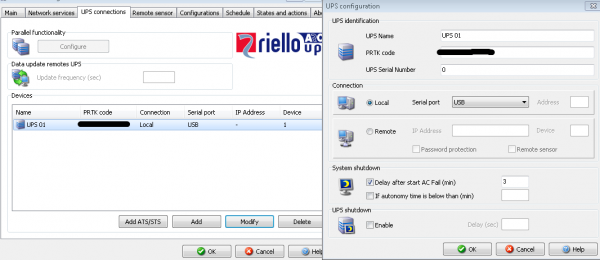
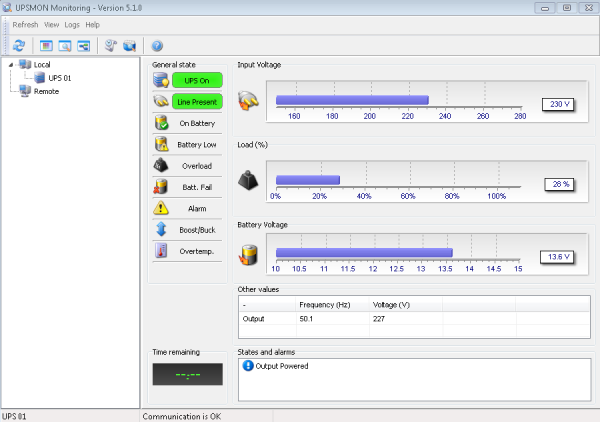

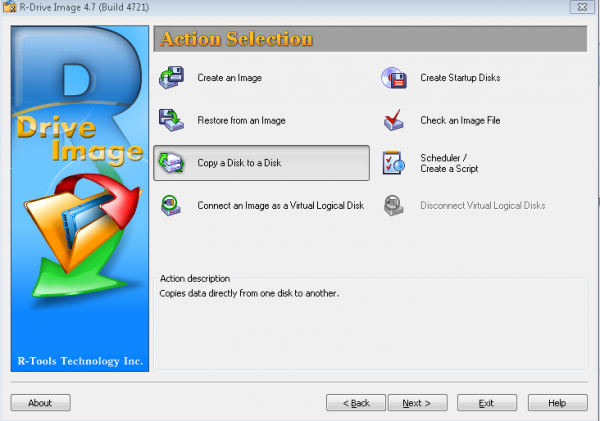
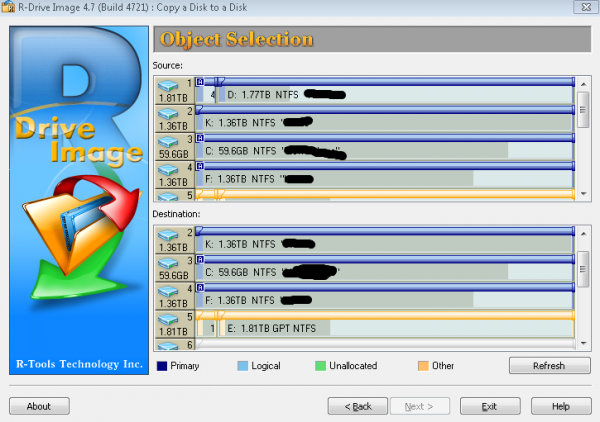
Recent Comments