My Apps
~tbd/updated
—————————————————————
imported from techsuki:
Tokyo Shot
Beta Build 0.992 from January 2009
Note: this is a beta and some stuff is unfinished, but other than that it’s fully functional.
So.. what’s Tokyo Shot?
It is just a program to take screenshots of the current active window. It saves them to disk right away. To take screenshots, simply click on “START CAPTURE” or Left-Click the TRAY ICON. If it becomes animated it means it’s on capture mode.
During capture, the right-mouse button will NOT work, as it will be taking screenshots, until you LEFT-CLICK the TRAY ICON again, which will stop the capture mode.
You can also right-click the start button or tray icon to crop a capture of the entire screen. Hold down the left button while cropping.
Some of the latest updates are aimed mainly at watching anime or any videos with MPC (k-lite’s Media Player Classic)
Release Info:
– PNG burst mode can make it crash (it’s fine with JPG and BMP)
– Full Desktop screenshot option has no effect
– Finally hardware overlay capture is possible, also DirectX surfaces and video windows in Vista
– Only right mouse click is available for captures (or auto timed captures/burst mode)
– Tray Icon animation is buggy (only the animations)
– The option to always capture the same window, whether it’s focused or not (must still be visible) is disabled.
New in 0.992: Multi-monitor support for cropped captures and faded cropping area.
Advanced options:
– Profile: Using profile, you can have a 2nd config enabled right away or if the window tittle matches a certain string. I made this option so I can take cropped screenshots from Media Player Classic. You can define the margins to be removed through a wizard.
– “Force MPC out of FS”: This is aimed towards Media Player Classic too. If enabled, and MPC is in full screen, it will put it in windowed mode and then take the screenshot, then put it back to full screen very quickly. This is to get the original video size and not a stretched capture. The delay setting.. set it higher if the captures seem to be wrong under that mode, maybe 300..400.. not more than 1000 (ms); it’s useful if your computer is slow. This is to because of MPC behaviour of resizing first the window area before the video display.
No .NET required. Win95-Vista / Linux (wine, only cropping)
Note: If your antivirus warns about a HOOK, this is normal and you should let it pass. This is because a system-wide mouse hook is needed from Hookdlll
Download: https://eden.fm/apps/tokyoshot/TokyoShot0992Setup.exe
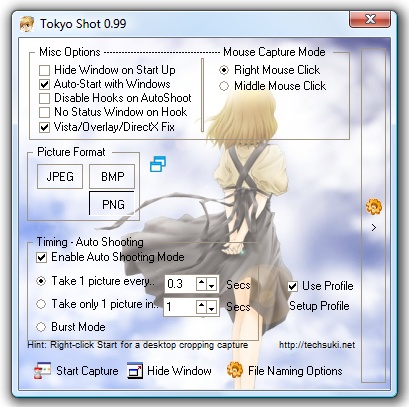
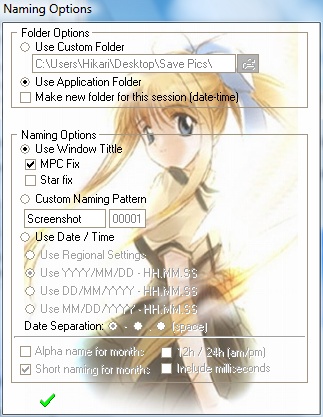
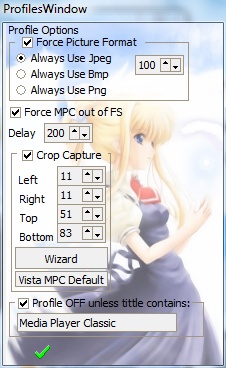
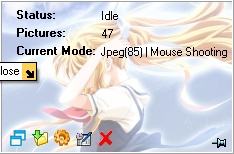
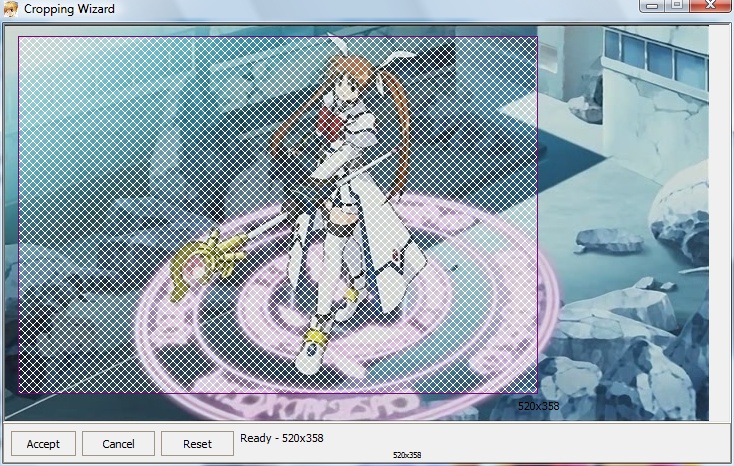
———————————————————————
File search
This is a very simple and lite application to index and search for files in your hard disks. Tired of the lame and cpu-intensive file search stuff in windows I decided to make my own. It needs to be manually re-indexed when you add new files but it suits my needs.
Download: https://eden.fm/apps/TokyoFileSearch/TokyoFileSearch.exe (322 KB)
Runs in Windows 95 to Vista, either 32 or 64 bits. Does NOT require .net.
Simply download and run it somewhere. It will create a file called “index.db” when you run the indexer, in the same exe folder, don’t delete it.
Consider it a beta since there is a lot to be done, it’s very raw now.. but does its job. Check back later for updates.
Click on the pictures for a bigger screenshot.
—————————————–
MPC playlist
This is a very simple program to make a playlist for MPC (Media Player Classic).
To install it, simply copy it to your windows user’s SendTo folder:
– in XP: C:\Documents and Settings\User\SendTo
– in Vista: C:\Users\User\AppData\Roaming\Microsoft\Windows\SendTo
Then you can rigth-click a folder > Send To > MPCTokyoPlayList, or simply drag a folder to the exe; it will then generate a file called “playlist.mpcpl” inside that folder, which can be opened with MPC and adds every filename as a consecutive track in the playlist.
Download: https://eden.fm/apps/MPCTokyoPlayList/MKVTokyoPlayList.exe (43 KB)
Works from Windows95 to Vista, 32 and 64 bit and these extensions: avi mpg mp4 rmbv mkv mov ogm divx vob wmv
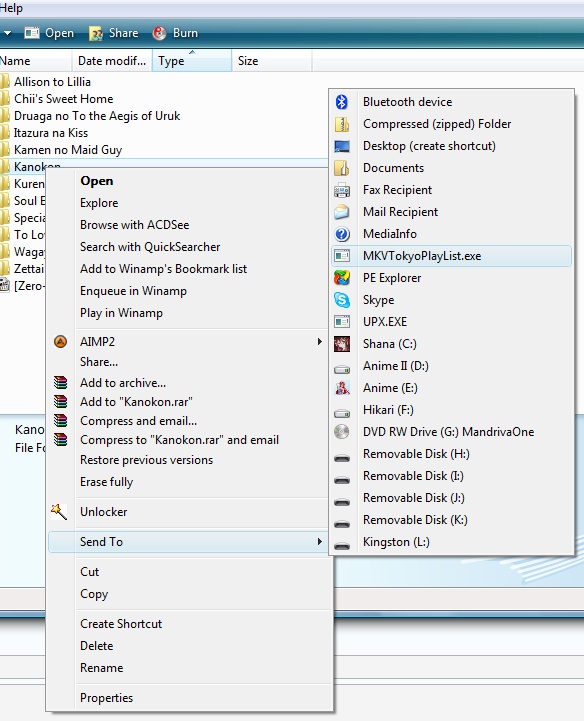
———————————
Expose
Tokyo Expose 0.1 / May 19 2008
Little application to somewhat simulate the Mac/Linux(KDE?) effect that shows live thumbnails of all open applications on screen. The thumbnails update in real time and light up when you hover the mouse over.
Simply run it; when you hover your mouse over the TOP-RIGHT corner of the screen, the expose will activate, and:
left-clicking a window = bring it up
right-clicking a window = close that program
left-clicking the desktop window = minimize all programs
ESC = cancel
To close it, click “exit” from the tray-icon menu
Requirements: Windows Vista 32/64 bits


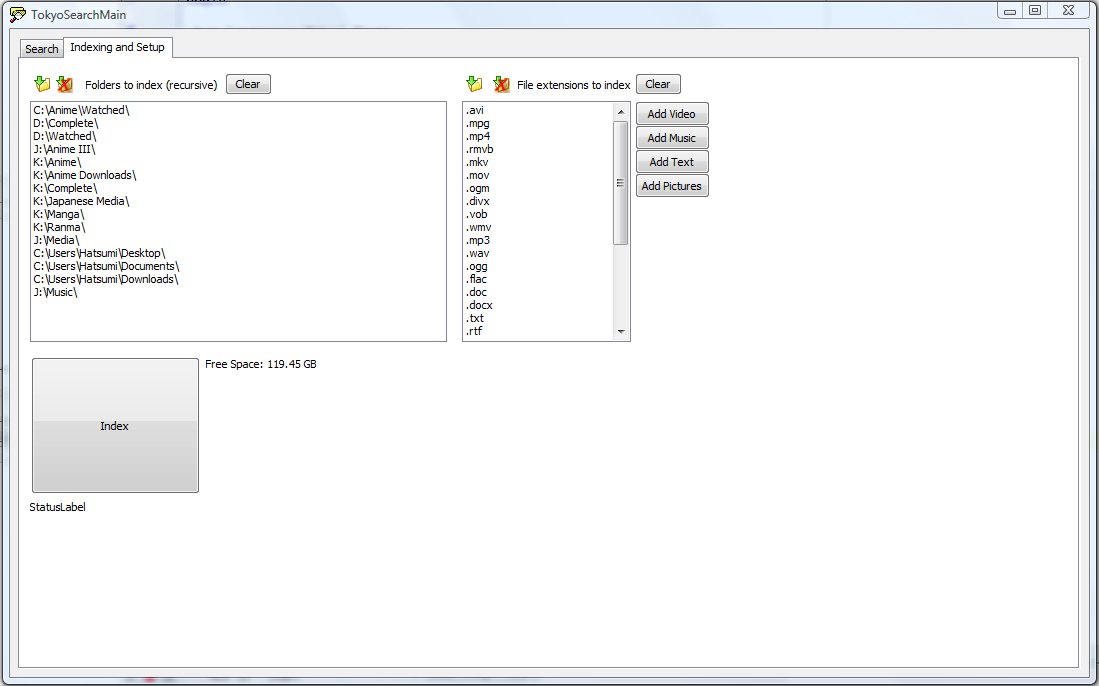
Recent Comments