NDSTokyoTrim 3.11
Main discussion threads: http://gbatemp.net/index.php?showtopic=55162
Changelog:
[3.0 – 01 October 2014]
* Complete rewrite of NDSTokyoTrim with added support for 3DS roms
[3.1 – 26 April 2017]
* Updated Rom List to version 2188 (ADVANsCEne_NDScrc)
* Some bug fixes and improvements
* Settings related to folders/backups etc have changed, please re-check
[3.11 – 26 September 2021]
* Updated Rom List to version 2401 (ADVANsCEne_NDScrc)
Download: Download “NDSTokyoTrim 3.11” NDSTokyoTrim311.exe – Downloaded 342497 times – 2.69 MB
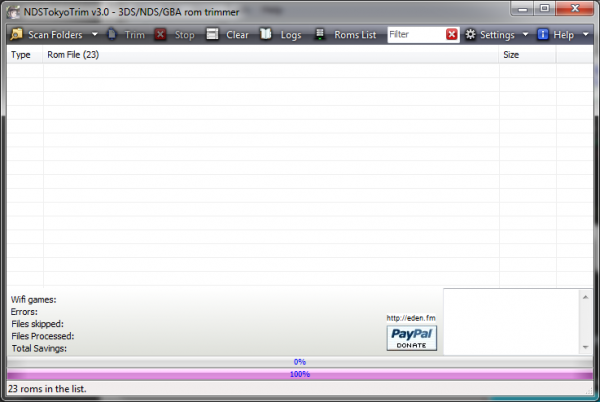
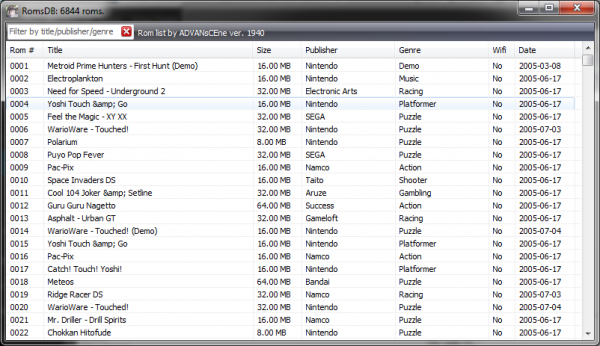
old version:
Version 2.5 beta 2 – 07 April 2011
[ 2.5 beta 2: fixed bug on trimmed DSi enhanced roms ]
A rom trimmer for Nintendo DS (NDS & GBA)
Features
– Batch processing
– Recursive folder scanning
– Auto detection for Wifi games
– Auto detection of already trimmed games
– Auto fix of incorrect trimming from other trimmers
– Extremely fast
– Trims NDS and GBA roms, as well as DSi enhanced roms
– Unicode support in filenames
– RAR/ZIP/7zip support
– It works for all the currently known cards for DS (R4, Acekard, M3, CycloDS, G6 etc..)OS Compatibility
– 32/64 bit Windows from win95 to W7; Linux/osx under wine
– No 7zip for win9x and Linux/osx
– Does not require .netWhat’s New : v2.5 beta
– Unicode support (filenames in japanese etc)
– Trimming of DSi enhanced roms
– Option to use normal list window
– Faster when using rar/7zip* Remember it’s beta software. Please contact me if you find any bugs.
Quotes from users over at gbatemp.net:
– Only NDSTokyoTrim should ever be used in my opinion.
– just use the best trimmer, “NDStokyotrimmer” it’s the obvious best & fastest trimmer, NEVER had a single problem with it.
– The best rom-trimmer out there for the NDS is without doubt NDSTokyoTrimDrag&Drop notes:
– Drop any kind of files, it will detect and sort the right ones (nds,gba,zip,rar,7z,folders)
2.5 Beta 2, all windows versions, linux/osx (wine)
Download “NDSTokyoTrim” NDSTokyoTrim25Beta2.exe – Downloaded 41880 times – 1.14 MB32/64-bit 9x-Vista-Linux 2.18
Download “NDSTokyoTrim” NDSTokyoTrim.exe – Downloaded 126059 times – 891.93 KBVista compatible for non-admin/UAC accounts 2.18
Download “NDSTokyoTrim (UAC)” NDSTokyoTrimUAC.rar – Downloaded 44632 times – 842.20 KBAdditional backgrounds
Download “NDSTokyoTrim Backgrounds” Backgrounds.rar – Downloaded 19646 times – 1.67 MBBackgrounds by http://www.j-suki.de
v2.18 – September 8th 2008
– Option to rename files to remove scene numbers. (like “0123 – abc.nds” -> “abc.nds”)
v2.17
– Option to check for existing files (to avoid overwriting) with “different output folder” option
– Extremelly improved GBA trimming routines, ~10x faster
– Fixed and improved GBA SRAM patching routines
v2.16
– Fixed: couldn’t select any file past the 256th with “process only selected” on
v2.15
– Added SRAM patching for GBA roms. Note: this is experimental, please post about any errors in the gbatemp forums
v2.10
– Extremelly improved GBA trimming routines
v2.01
– fixed: dragged compressed roms didn’t enable the trim button
– added save log button to the expanded log window
v2.00
– Ability to disable the background or use custom ones from a random list (or fixed one)
– Added command line option to import 1 compressed or uncompressed rom (drag to the .exe or use open with..)
– Alpha blending slider (window transparency)
– Faster start-up
– Fixed savings counter which was limited to 2GB.
– Fixed compatibility with win9x and Linux (wine)0.75:
– 7zip support
– GBA roms trimming added (not throughly tested)
– automatically check for new versions
– lots of improvements and small fixes in the output location and file search routines
– auto detetion and fix for improper trims from other applications
– very basic brick checker (theorical and untested)
– sligthly faster
– NDS roms header info (select an uncompressed NDS rom and right click or click the chip button)
– DLL files for RAR/7z support are loaded straight into memory, so you won’t see the dll files extracted to disk anymore0.50:
– RAR Support*: scan for roms inside of RAR files. Overwrite method preferred (it won’t delete the rar)
– Ultra-fast new overwrite method: use overwrite to trim roms in as low as 0.01 seconds.
– Move the window around by clicking anywhere on the listbox or empty window area. (EasyMove)
– It now remembers your Input and Output folders in the file dialogs
– Command line options: drag a folder to the exe to have it scanned on start-up automatically
– Option to stay Always On Top
– other minor fixes0.44:
It should be a lot faster now, specially when loading/saving to flash memory devices.0.43b:
small bug fix0.43:
Fixed a problem with some roms that are originally dumped in a wrong way. It should work with all now. If you had some roms with errors after trimming, please re-trim them now. Also added an expanded log window.
0.42:
You can select the files to scan from the box0.41:
Options are saved to registry.0.4:
Fix a bug with drag&drop not seeing upper case .NDS filenames0.3:
Drag&Drop support for files, zips, folders.0.2:
Scan inside ZIP files

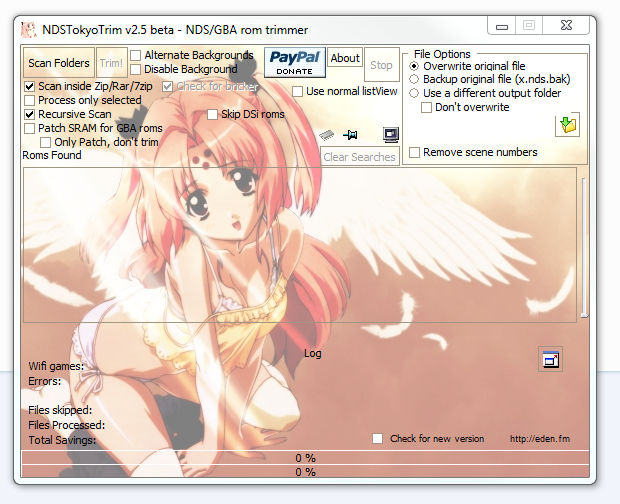

“Krojamsoft BatchRename” Tool is a powerful tool, that allows you to quickly rename all the files in a specified directory. You can remove spaces, replace spaces with underscore, uppercase/lowercase filename, add a prefix/suffix, remove/replace strings and also catalog files by adding an incremental number to the file name.
Incorrect File names? Just use “BatchRename”. Fell better using computer.
thanks. I’ll try it.
Thanks for making this and sharing it!
Hi!
I’ve tried downloading this trimmer but I am getting a download failure in every browser in Windows and Linux…
Kind regards,
Hans
it wont work it says file trimmed but nithing happened
it runs on my Debian 7 via wine, nice application btw.
@Sharruken
Works fine for me.
So, trying to download this, it can get to 99% and then I lose the connection to the server, I’ve established that my antivirus isn’t causing it, I’ve tried straight browser downloading and even with an external download manager, the download just straight fails at 99%
@Anonymous
DEP issue is fixed in 3.0, ready in max 1-2 days (check forum thread)
Where is download l ink
I can’t trim some of the GBA roms (example: Mother 3 (Japan)). I used v2.5 of NDSTokyoTrim.
having the same issue on xp, does xp have dep?
Hey i would like to report that the 2.5 Beta version deletes the Wi-fi part of Tetris DS.
Fix it in the next version.
Worked it out, I had to add it to Win7 DEP exceptions o.O I had forgotten I had it enabled for something, and forgot that TokyoTrim needed DEP disabled. Sorry for the trouble, guess I haven’t had a good tech week.
Windows 7 x64, Default UAC – “Notify me only when programs try to make changes to my computer” – “Don’t notify me when I make changes to Windows settings”
I can’t reproduce the error. What’s your UAC level?
No word for a week? Not good for a useful piece of software, that is possibly the most used pc app for the DS. Not liking this, not at all. Been using this since I got my first Slot-1, however long ago it was.
Same here. Would LOVE for someone to shed light on this.
I get an “access is denied” error when I hit the Trim button. I’m using 2.5 Beta 2 (also tried 2.18) on Windows 7 x64
Having issues with 2.5 Beta 2 on a recently updated Windows 7 x64. It errors with some EAccessViolation thing.
Thanks for the prompt reply
beta 2 fixes issues with DSi enhanced roms, try
Forgot to mention the same happens with de Blob 2 MULTi6 (EUR)
Pokémon – White Version (USA) & Pokémon – Black Version (USA) don’t work with 2.5 beta, but work with 2.18
Do you know if this issue has been fixed with the new Beta as I’m reluctant to trim with anything but 2.18.
fixed in new beta.
Thanks for the report, will look into this asap.
v2.5 beta breaks some roms after trimming. Here’s one of them:
(tested on AK2i w/ AKAIO 1.8.6a)
Emily the Strange – Strangerous (E) – 64.0 MB/67,108,864 bytes
After trimming (v2.18) – 53.6 MB/56,250,368 bytes = working
After trimming (v2.5 beta) – 52.5 MB/55,133,320 bytes = not working/white screens
Only malware is your crappy antivirus. Report from Virustotal: http://www.virustotal.com/file-scan/report.html?id=247a97b94556c31a92e0aa62a411504e909afc905c8c8e4acbc1020235b2dc6d-1301986340
Latest version seems to have malware, information thieves.
Still violates DEP and will not run on systems with it enabled for normal programs until it is manually added to the whitelist.